Stop All The Downloadin’
Just a quick one, to remind you that there are ways you can have a dialog with users about tightening security controls. We’re beating the drum about Flash dying a death, and haven’t included it in our image since the Great Analytics Fiasco of 20.0.0.235. I’m not the most tolerant […]
Read more›
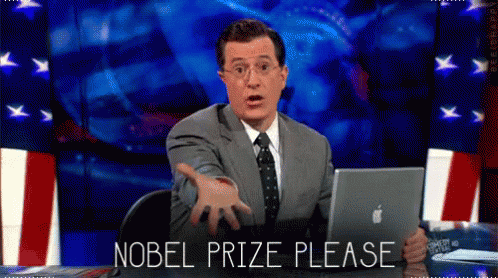



Recent Comments